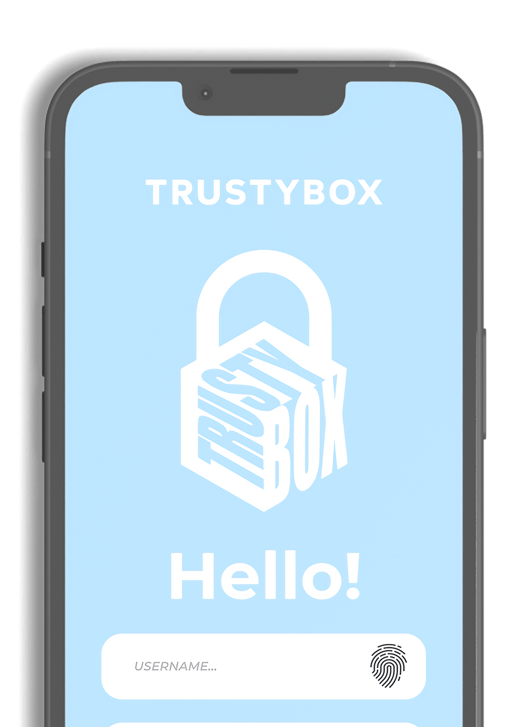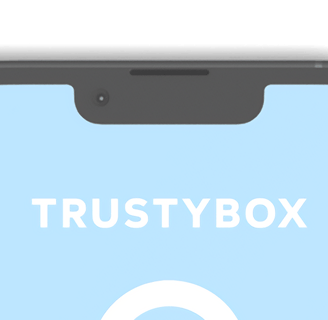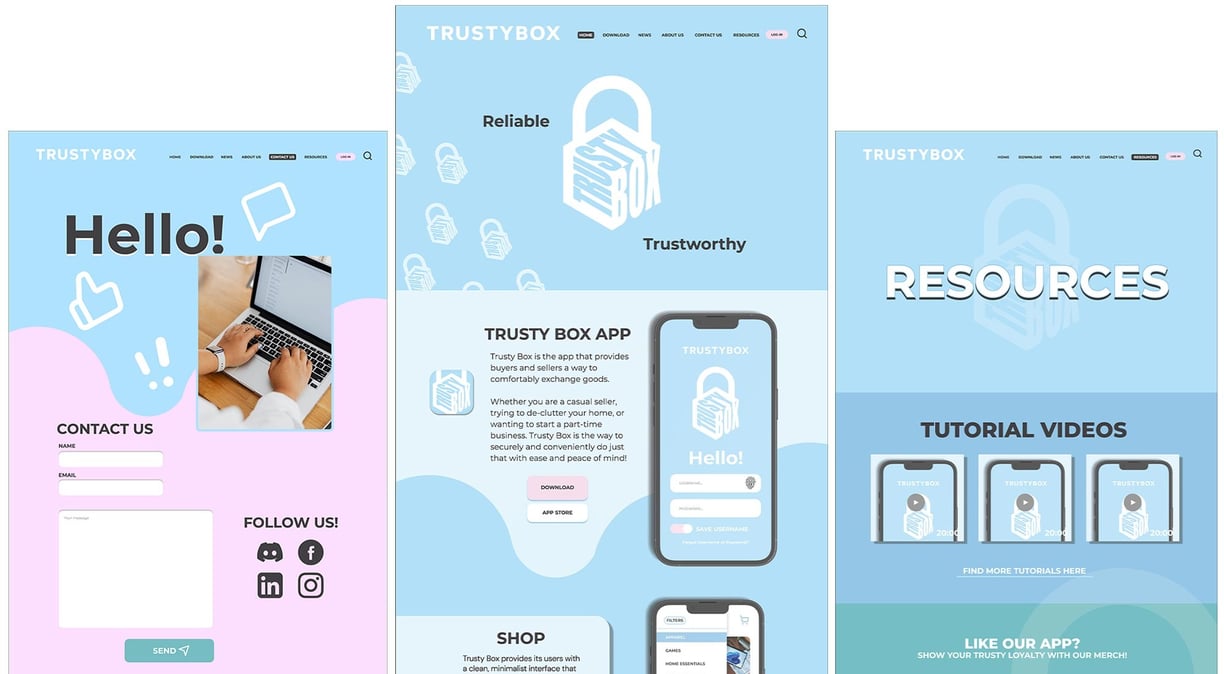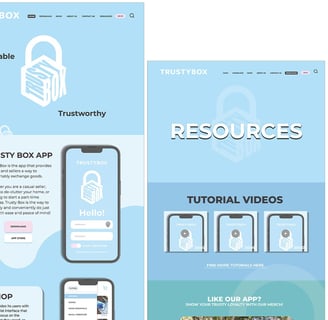WELCOME!
We are creating a secure and reliable way to sell and buy safely!
WELCOME!
INTERACTIVE DESIGN ARTS 578
The Internet has profoundly impacted the world in the past several years, particularly regarding buying and selling goods online. It is incredible how convenient and easy it is to buy almost anything with one click. There are many forms of online shopping, including e-retailers, marketplaces, or just between users. On the other hand, there are only downsides to online shopping. Not everyone feels comfortable conducting online transactions, especially selling items themselves, such as on Mercari, OfferUp, or eBay.
Trusty Box is a mobile app project that aims to keep users feeling secure and make their marketplace experiences positive and smooth.
INTRODUCTION


PROJECT PROPOSAL
Selling and buying safely is the core idea for this project. Getting to know my users was the first step in designing the project. It would be ill-advised to dive headfirst into a project without a clear understanding of the users' needs. In order to understand my target audience, I decided to interview them as my first research strategy. I interviewed real-life individuals and took note of what they would like in the app. Using real-life examples helped to clarify what problems existed. Card sorting (using sticky notes) was also an essential part of the emphasized process; this happened during the ‘Ideate’ stage and when creating and testing wireframes. Understanding how the test users saw certain words or navigated through the cards helped me grasp the UI interface and navigation better. Additionally, with the advice and input from my colleagues when researching and creating the proposal.
EMPATHIZE
MY DESIGN PROCESS













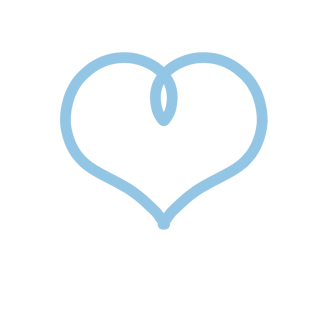
DEFINE
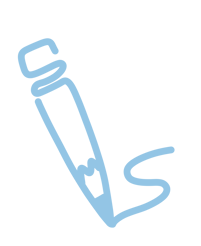
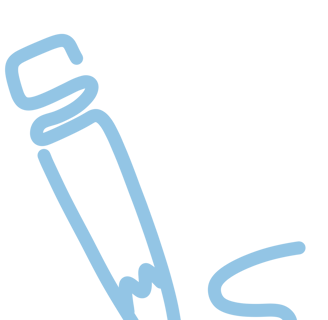
After interviewing the potential users, I researched existing marketplaces such as Mercari, Facebook Marketplace, and OfferUp. This enabled me to understand how these companies functioned and how users bought and sold items using their platforms. Users liked the ability to buy and sell locally because the waiting time is sometimes shorter than when purchasing something online. However, the convenience of Mercari is that users can pack up their items and ship them off to the buyer. I wanted my app to be a bit of both worlds. The solution was to use lockboxes as the exchange point. Users can buy and sell items without meeting someone in person using a mobile app. While some users enjoy exchanging goods in person, many are shy and more reserved.

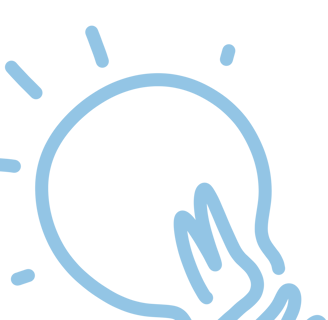
After the Emphasize and Define stages, I started working on the visual design aspect of the project. Creating a mood board was the start of having a visual plan for designing the app. Getting the mood and feeling correct is an essential aspect of creating the app. The color scheme needed to be calm and pleasant and not too busy. Blues, pinks, and hints of greens were chosen to satisfy those feelings. The TrustyBox logo was created during this process as well. Picking the correct typography was important as well. Nothing too formal, non-intimidating, and easy to read and see clearly. The san-serif typeface made sense since it fits a casual and modern setting.
User flows and architectures were created for the mobile app and website to highlight key steps the user should take to go through the website or mobile app.
The mobile app would be the main focus since that is where most of the activity would be. Buying and selling will solely occur on the app. The website acts as an information hub where users can find out more about any updates, learn about the app, see tutorial videos and other resources.
IDEATE
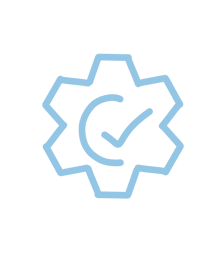

Prototyping is where we are testing the layout of our wireframes. The sketches were already done during the 'Ideate' stage. This can be a fun process because, in a simplified form of the UI interfaces of the website and mobile app, we see the user's feedback and take in any suggestions they have. Figma was used to create the wireframes and the final designs. However, when the designs were slowly being polished into high-fidelity wireframes, it was essential to keep testing them to see if they made sense to the users.
PROTOTYPING
Testing is when the app and website are practically complete, another critical step in the design process. We get to see the first impressions of the almost completed app and try to clean up any minor mistakes before the app gets officially published to the majority. In this phase, the app will be tested by a small group of users. Then, the final fixes are made. I hope the final designs fulfill the vision for the type of app users would like to use.
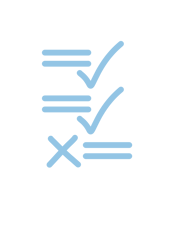
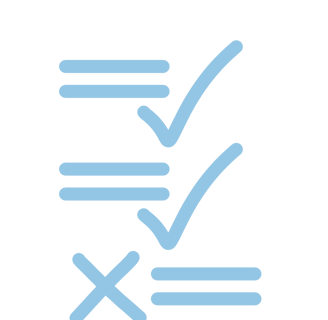
TESTING













THE FINAL DESIGN SOLUTIONS
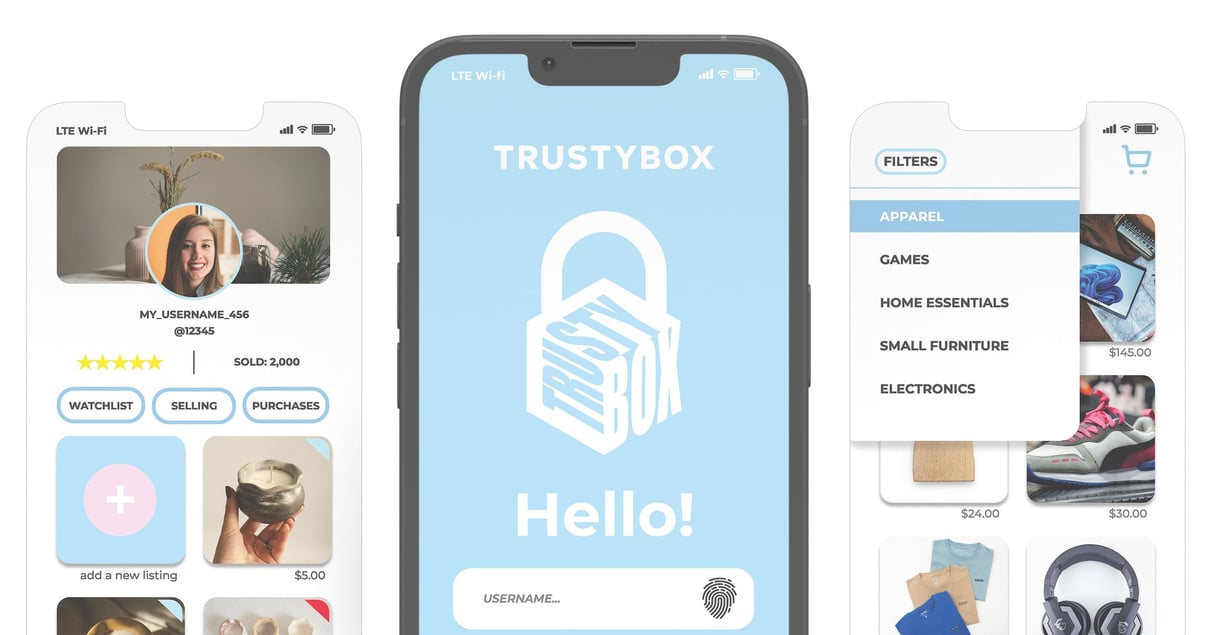
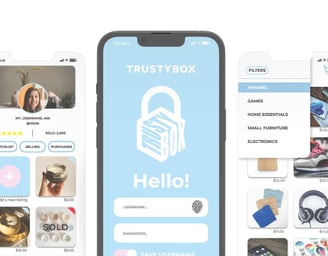
TRY THE APP.
Experience the project here. Try the Mobile App - TrustyBox and see the prototype here.
TrustyBox is an innovative concept for this project that combines the convenience of online shopping and local exchanges but uses secure lock boxes. Shopping online can be a fun experience, but it is full of potential dangers. Trusty Box is designed to make users feel more confident to shop, buy, and sell, minimizing those potential risks, especially for those who may be more reserved and not be open to buying or selling locally. TrustyBox is a streamlined process with a simplified UI interface that only focuses on the shopping experience through an online marketplace.
TrustyBox - By Clarissa Ferguson - ARTS 578 - Interactive Design